Your Partner In Digital Success
neomax is a customized and tailored application according to organization objectives
- Step 01
- Step 02
- Step 03
- Step 04
- Step 05
Planning & Preparation
This foundational stage defines the project scope, goals, team roles, and timeline.
Key Activities:
- Define business objectives and KPIS
- Select implementation team and vendor
- Develop a project plan and change management strategy
- Conduct initial risk assessment
.png)
Business Process Mapping & Design
Align current business processes with ERP capabilities to ensure the new system supports organizational goals.
Key Activities:
- Analyze existing workflows and identify gaps
- Select implementation team and vendor
- Design future-state processes
- Configure the ERP system to match functional needs
- Confirm alignment across departments
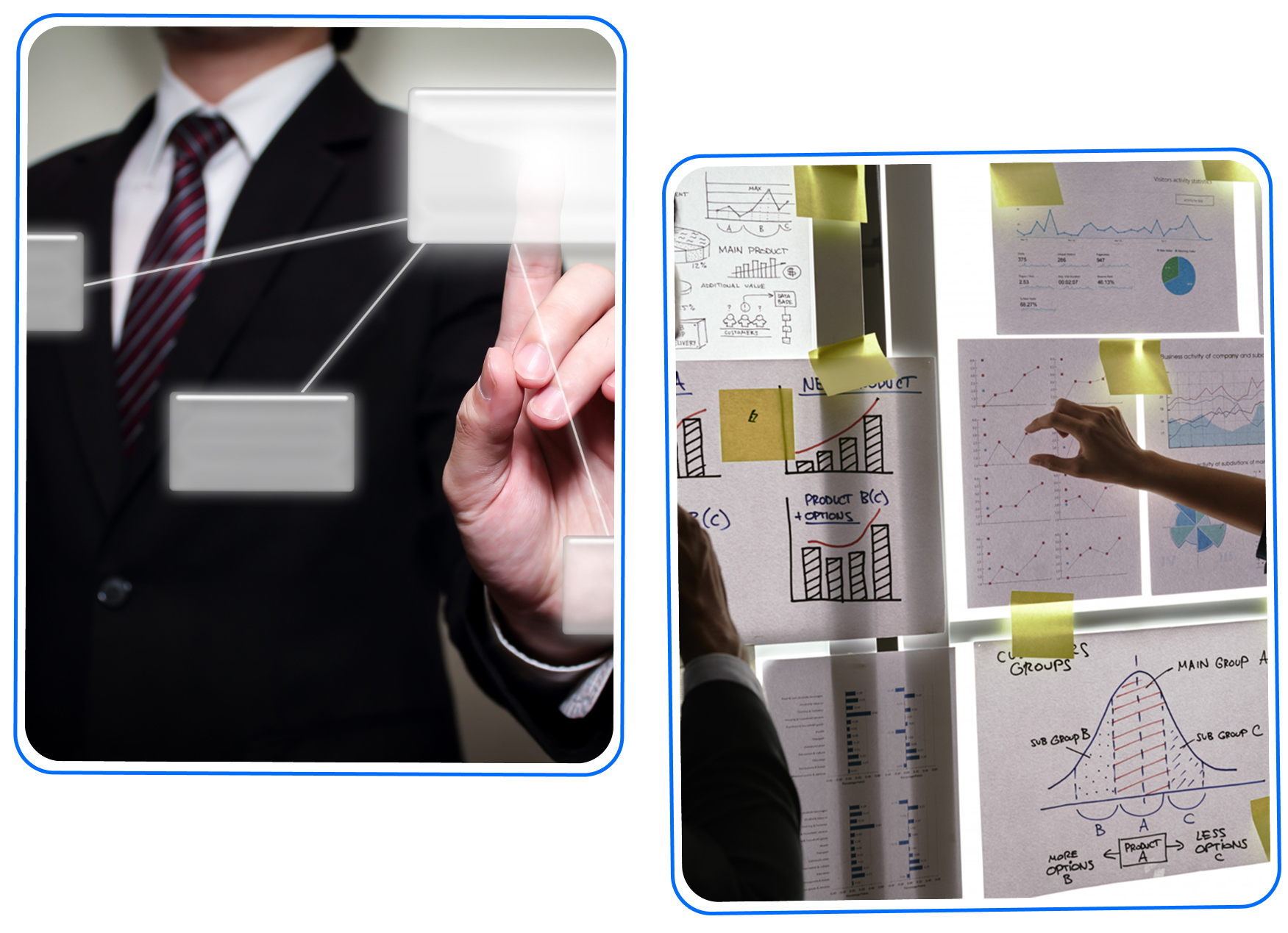
Data Migration & Configuration
Prepare, clean, and transfer critical data into the new ERP system while configuring modules and user access.
Key Activities:
- Clean and map legacy data
- Configure modules (e.g., finance, HR, supply chain)
- Set user roles and security permissions
- Begin initial system testing

Testing & Training
Validate the ERP system through extensive testing and prepare users with role-based training.
Key Activities:
- Conduct Unit, Integration, and User Acceptance Testing (UAT)
- Fix bugs and optimize configurations
- Deliver hands-on training sessions
- Finalize cutover planning

Go-Live & Post-Launch Support
Officially launch the ERP system and monitor performance closely with support in place for users.
Key Activities:
- Execute cutover and go-live
- Monitor system performance and data accuracy
- Provide helpdesk and vendor support
- Conduct a post-implementation review


